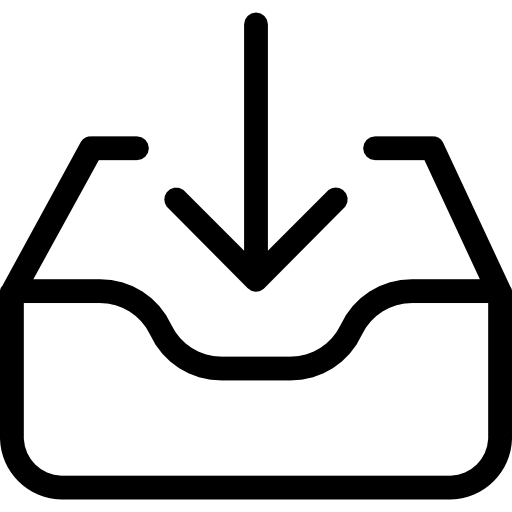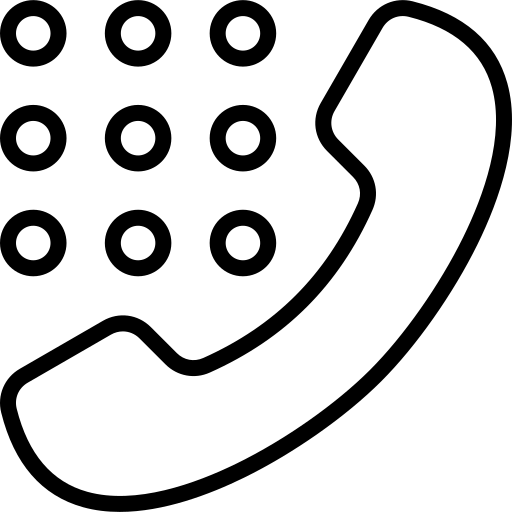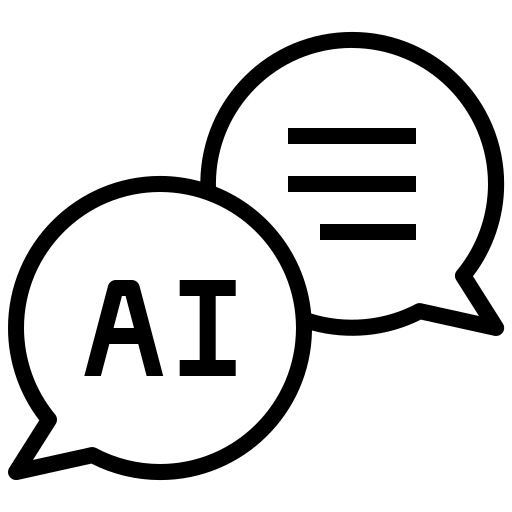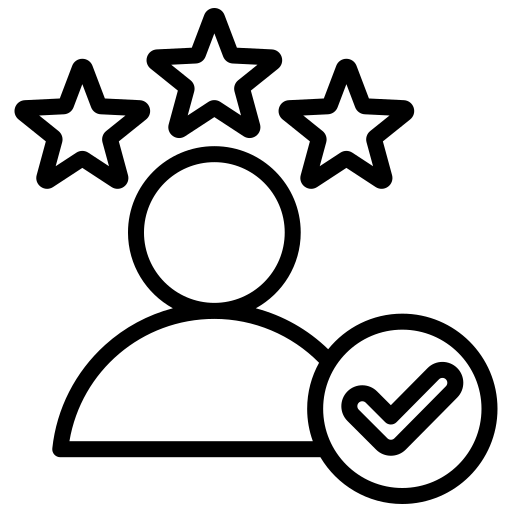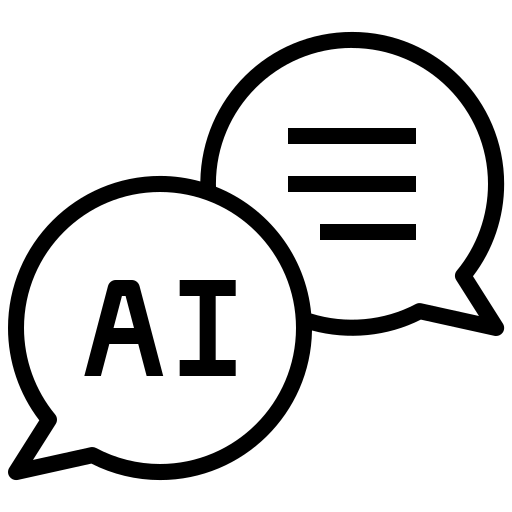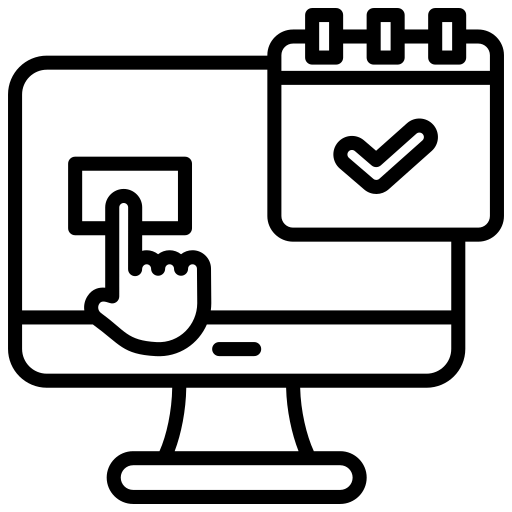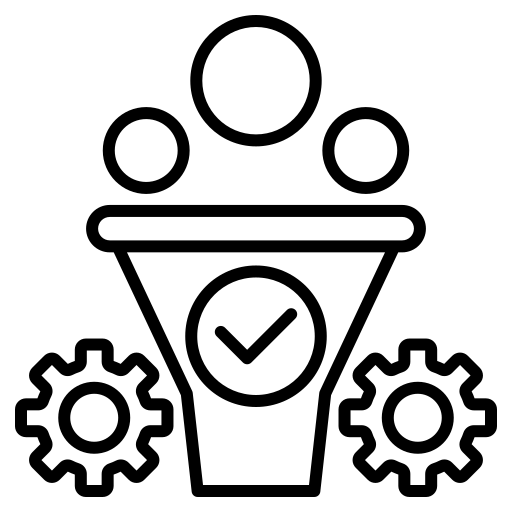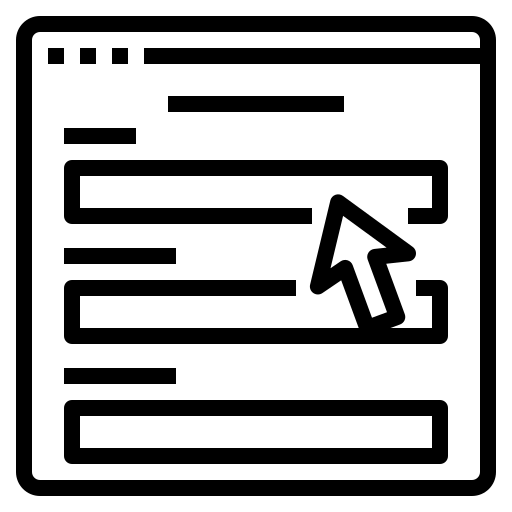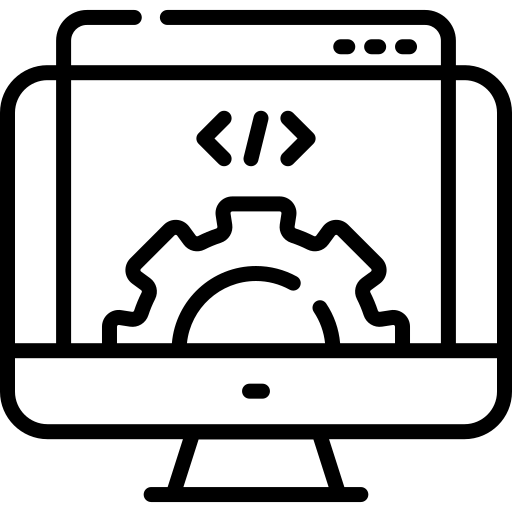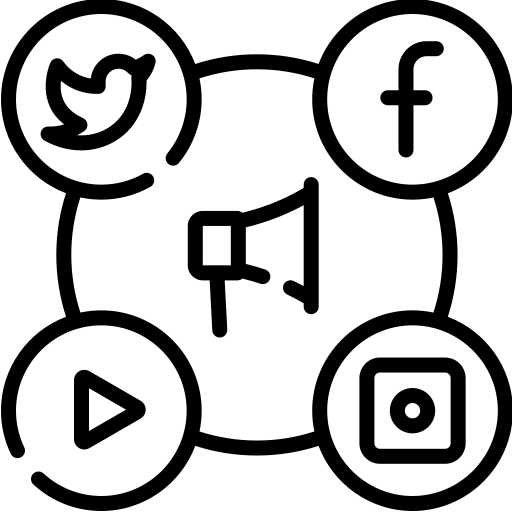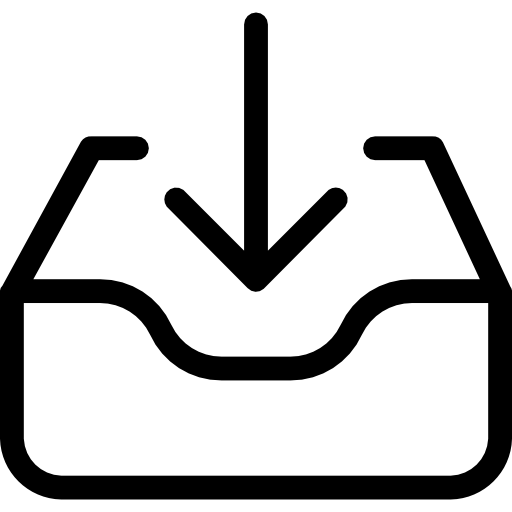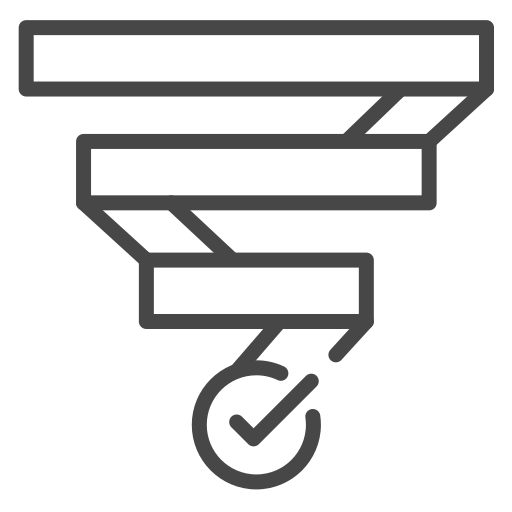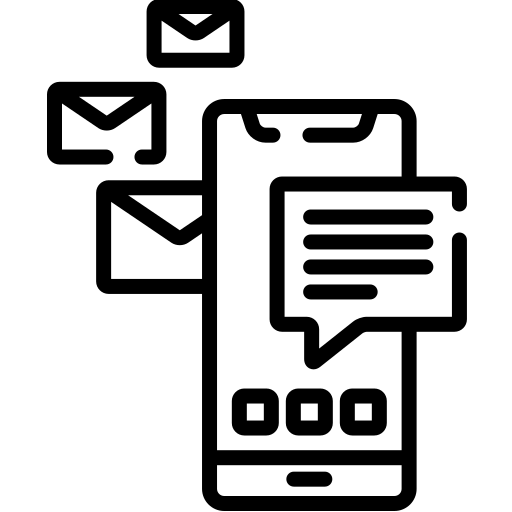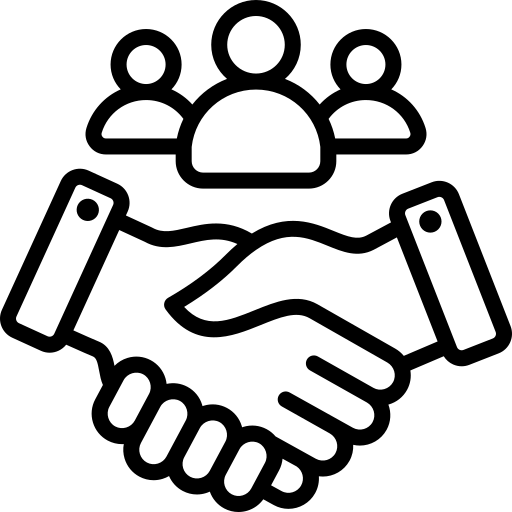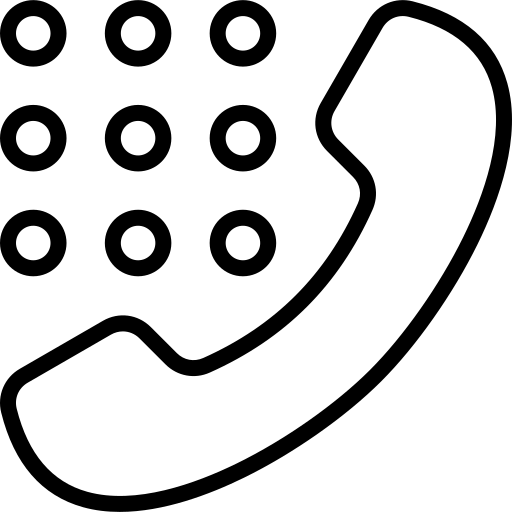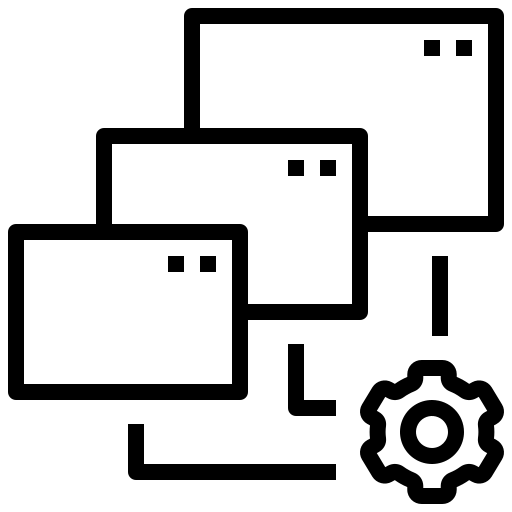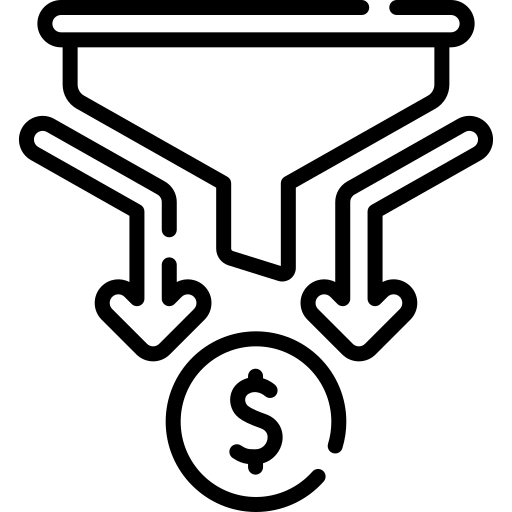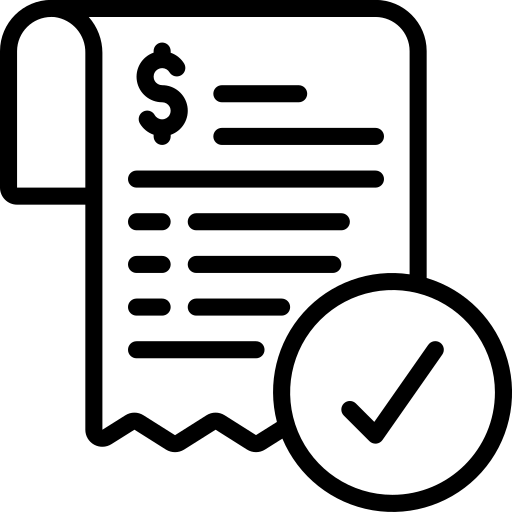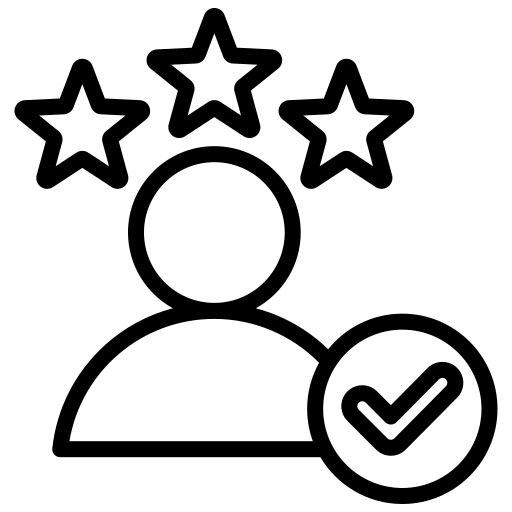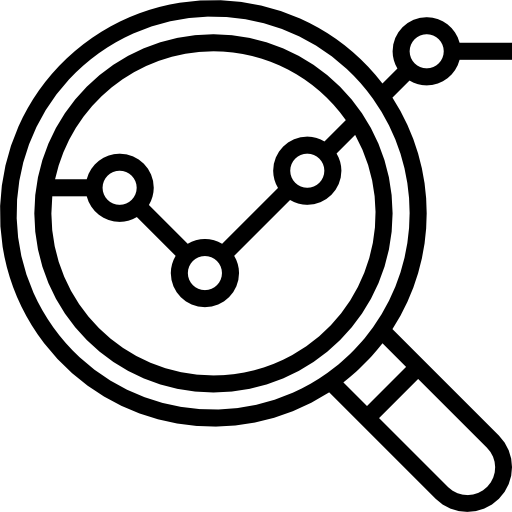🚀 The AI-Powered Marketing System That Grows With Your Business
Your All-in-One AI Platform for Smart, Faster Digital Growth
Supercharge your business with Aboova’s AI-driven ecosystem. Automate your marketing, capture more leads, and engage customers with smart voice and chat assistants — all from one powerful platform.


🤖 Smarter Conversations, Better Conversions

Aboova's AI Voice Agent engages your prospects in real-time—qualifying leads, answering questions, and building rapport with human-like intelligence. With advanced natural language processing and machine learning, it delivers relevant, personalized interactions that nurture interest and build trust. It doesn't just respond—it converts.

All-in-One AI-Powered Business Solutions
Aboova offers a complete suite of AI-driven tools to streamline your operations, automate workflows, and enhance customer engagement. Whether you need marketing automation, lead management, or communication tools, our platform has you covered.

Social Media Management
Automate and optimize content posting.

Smart Website
Chat Widget
Engage visitors with AI-powered chat.

Online Appointment Booking
Let customers book
seamlessly.

Facebook & TikTok Lead Forms
Generate leads directly from social media.

Website & Funnel Builder
Build high-converting landing pages.

Automated Nurture Sequence
Keep leads engaged with smart follow-ups.

Email & SMS Marketing
Automate outreach across multiple channels.

Phone System & AutoDialer
Streamline calling and outreach.

Forms & Surveys
Capture leads through interactive forms.

All In One Inbox
Manage all customer interactions in one place.

Automate Tasks
Reduce manual work with AI-driven workflows.

Pipelines
Track progress and move leads efficiently.

CRM & Sales Pipeline
Organize leads and close deals faster.

Invoicing & Payments
Automate billing and transactions.

Reputation Management
Boost credibility with automated reviews.

Reporting & Analytics
Gain insights to improve strategy.
Our Digital Marketing Services
Maximize your brand’s reach and drive growth with AI-powered marketing solutions. From SEO to targeted advertising, we help businesses enhance visibility, engage audiences, and boost conversions effortlessly.
SEO
Boost search rankings and increase organic traffic.
Visibility
Google & Meta Ads
Run high-performing ad campaigns with AI optimization.
Advertising
Google Business
Enhance local search presence
and credibility.
Local Reach
TikTok Ads
Engage younger audiences with targeted video ads.
Engagement
Social Media
Stay active with consistent,
engaging content.
Brand Awareness
Content
Create compelling content that drives conversions.
Storytelling
Web Development
Design high-converting websites tailored to your brand.
Web Presence
Email Marketing
Reach your audience with personalized, automated emails.
Retention

Transform Your Business with AI-Powered Solutions


Chatbots
Automate customer interactions and capture leads instantly.

Conversational AI
Provide real-time, human-like responses to enhance engagement.

AI Agent Voice
Automate customer calls, inquiries, and scheduling seamlessly.

AI Ads
Optimize targeting and maximize campaign performance for better ROI.

🚀 Ready to scale? Get started with Aboova today!
Take Your Business to the Next Level
Aboova helps you automate, optimize, and grow with AI-powered marketing solutions. Drive
more leads, boost engagement, and maximize conversions effortlessly.

Who We Help
From startups to established businesses, we empower companies across industries with AI-driven marketing solutions to fuel growth and success.

Small Businesses
Automate marketing and scale efficiently.

Home Services
Generate quality leads and improve customer interactions.

Franchisees
Maintain brand consistency while optimizing marketing.

Healthcare
Enhance patient engagement and appointment scheduling.

Legal Practices
Capture high-value leads and streamline communication.

Financial Literacy
Boost conversions with AI-driven product targeted ads.

Churches
Improve outreach and communication with AI

Restaurants
Increase reservations and customer loyalty
Powerful AI-Driven CRM Features
What Our Customers Are Saying
What Our Customers Are Saying
Insights & Strategies to Grow Your Business
Stay ahead with expert tips, industry trends, and AI-driven marketing insights. Explore our latest blog posts and discover strategies to optimize your business, boost engagement, and drive growth.

The Future of AI in Marketing: How Automation is Changing the Game
AI is revolutionizing marketing by automating lead generation, optimizing... Read More

5 Proven SEO Strategies to Boost Your Rankings in 2024
Want to rank higher on search engines? Discover the latest SEO tactics... Read More

How AI-Powered Ads Can Maximize Your ROI
top wasting money on ads that don’t convert. AI-driven advertising can improve... Read More
🚀 Ready to scale? Get started with Aboova today!
Take Your Business to the Next Level
Aboova helps you automate, optimize, and grow with AI-powered marketing solutions. Drive
more leads, boost engagement, and maximize conversions effortlessly.


Transform your business with cutting-edge AI solutions designed
to optimize marketing, enhance engagement, and drive growth.
Transform your business with cutting-edge AI solutions designedto optimize marketing, enhance engagement, and drive growth.
© 2025 Aboova. All Rights Reserved
Company
Site Links
Contact Us
© 2025 Aboova. All Rights Reserved • Privacy • Terms